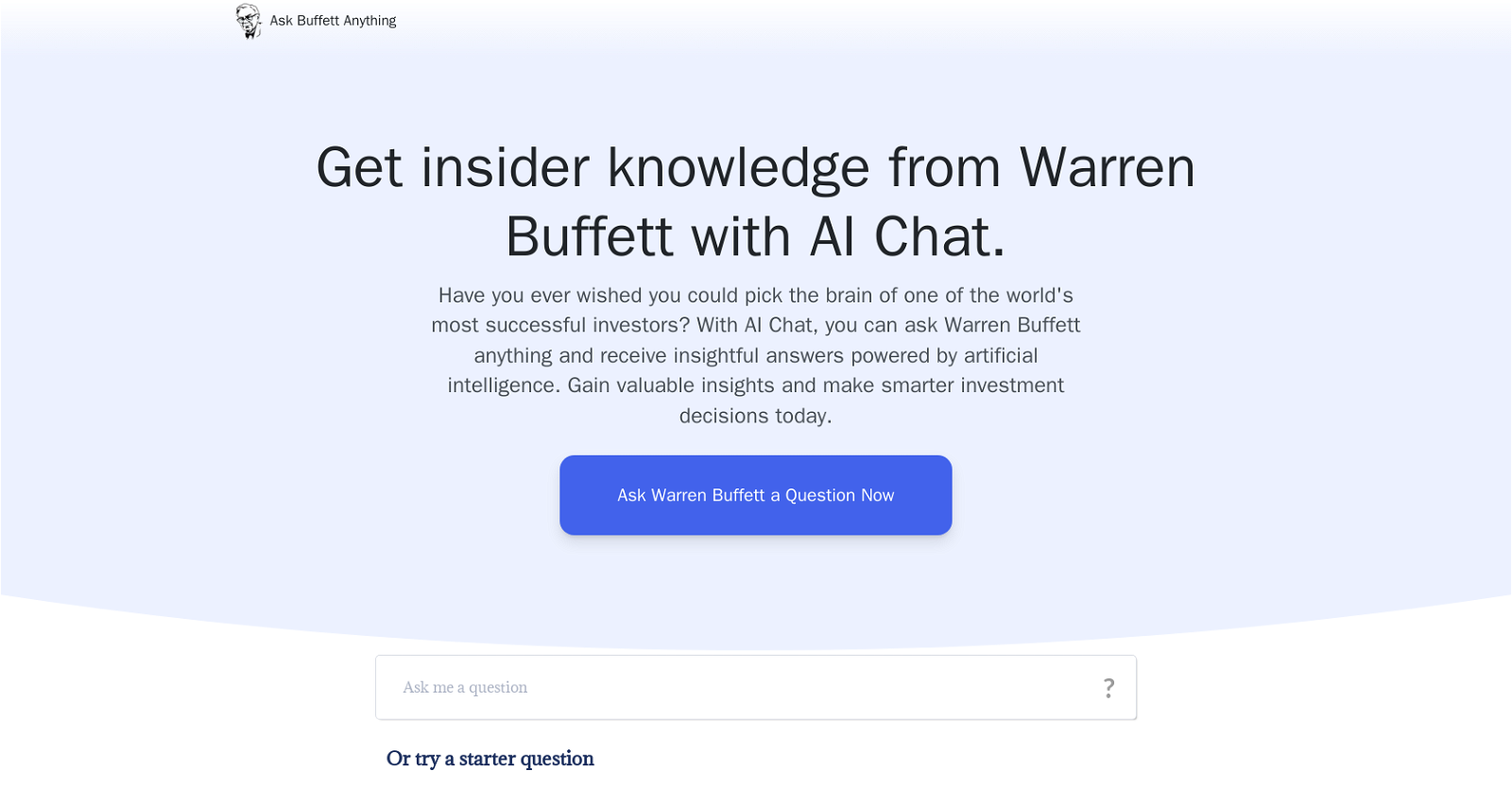What is Ask Buffett Anything?
Ask Buffett Anything is an AI-powered chatbot that provides users with investment advice from Warren Buffett. It allows users to ask any finance-related questions and receive insights and investing strategies in return.
How does Ask Buffett Anything use AI?
Ask Buffett Anything uses artificial intelligence and natural language processing to understand user queries and provide them with appropriate investment advice. It enables a seamless interaction with users, emulating a conversation with Warren Buffett himself.
Can I receive real-time responses from Ask Buffett Anything?
Yes, Ask Buffett Anything provides real-time responses to user queries. It operates 24/7, so users can get valuable insights at any time.
What kind of advice can Ask Buffett Anything provide?
Ask Buffett Anything can provide advice on investments, stock market trends, and expert investing strategies. It offers a unique opportunity to access insider knowledge from Warren Buffett, the most successful investor in history.
Does Ask Buffett Anything provide personalized advice for each user?
Yes, Ask Buffett Anything provides personalized advice depending on the user's questions. The AI's advanced understanding of language allows it to provide tailored, relevant information.
How easy is it to use Ask Buffett Anything?
Ask Buffett Anything is designed to be user-friendly and easy to use. It offers a simple platform where users can ask questions without any complex procedures involved.
Can I access Ask Buffett Anything from any location?
Yes, Ask Buffett Anything is accessible from any location. Users only need an internet connection to access the chatbot at any time.
How can Ask Buffett Anything help me improve my investment strategies?
Ask Buffett Anything can help you improve your investment strategies by providing valuable insights and expert advice straight from Warren Buffett. It offers a unique opportunity to leverage years of experience from a world-renowned investor.
Can Ask Buffett Anything provide insights into specific stocks or assets?
Yes, Ask Buffett Anything can provide insights into specific stocks or asset classes. Users can ask Warren Buffett's AI any finance-related questions and receive expert insights in real time.
What kind of investing secrets can I learn from Ask Buffett Anything?
Ask Buffett Anything provides insider investing secrets straight from Warren Buffett. It's like having a one-on-one conversation with him about investing strategies.
Can Ask Buffett Anything provide advice based on Warren Buffett's experience?
Yes, Ask Buffett Anything provides advice based on Warren Buffett's experience. It enables users to leverage decades of financial wisdom from one of the most successful investors in history.
Is Ask Buffett Anything available 24/7?
Yes, Ask Buffett Anything is available 24/7. Users can ask any questions related to finance and get expert answers in real-time, irrespective of the time of day.
Does Ask Buffett Anything have a feature to chat with the AI?
Yes, Ask Buffett Anything features AI Chat, which allows users to interact with Warren Buffett's AI and receive personalized investment advice.
Can I leverage Warren Buffet's decades of experiences using Ask Buffett Anything?
Yes, with Ask Buffett Anything, you can leverage decades of Warren Buffett's experience. The AI chatbot provides insights and advice derived from Warren Buffett's successful investing career.
How valuable are the insights provided by Ask Buffett Anything?
The insights provided by Ask Buffett Anything are highly valuable. They come straight from Warren Buffett, giving users expert advice to make informed investment decisions.
Does Ask Buffett Anything provide strategies for investing?
Yes, Ask Buffett Anything provides strategies for investing. It uses artificial intelligence and natural language processing to provide the best investment strategies based on your queries.
Can I ask any finance-related questions to Ask Buffett Anything?
Yes, you can ask any finance-related questions to Ask Buffett Anything. The platform is designed to answer any questions related to finance and provide real-time, expert answers.
How quickly can Ask Buffett Anything respond to my questions?
Ask Buffett Anything can respond to your questions instantly. It uses AI to interpret user questions and provide real-time responses, offering convenience and immediate access to expert insight.
Can Ask Buffett Anything help me stay ahead in the investment game?
Yes, Ask Buffett Anything can help you stay ahead in the investment game by making informed decisions based on the insider investment secrets and expert insights it provides.
Is Ask Buffett Anything endorsed by Warren Buffett himself?
Based on their website information, there's no explicit mention that Warren Buffett himself endorses Ask Buffett Anything. However, the chatbot aims to emulate his financial wisdom and shares insights from his investing experience.